Manage your tunnels with a click: create, start and monitor with no terminal required. macOS (Intel/Apple Silicon) first.

HTTP, TCP, TLS. Set your local port, protocol and optional domain. Save multiple tunnels and start them with one click.
Configure your authtoken and verify the installed version with a clear, secure UI.
See requests, response times and connections without leaving the app.
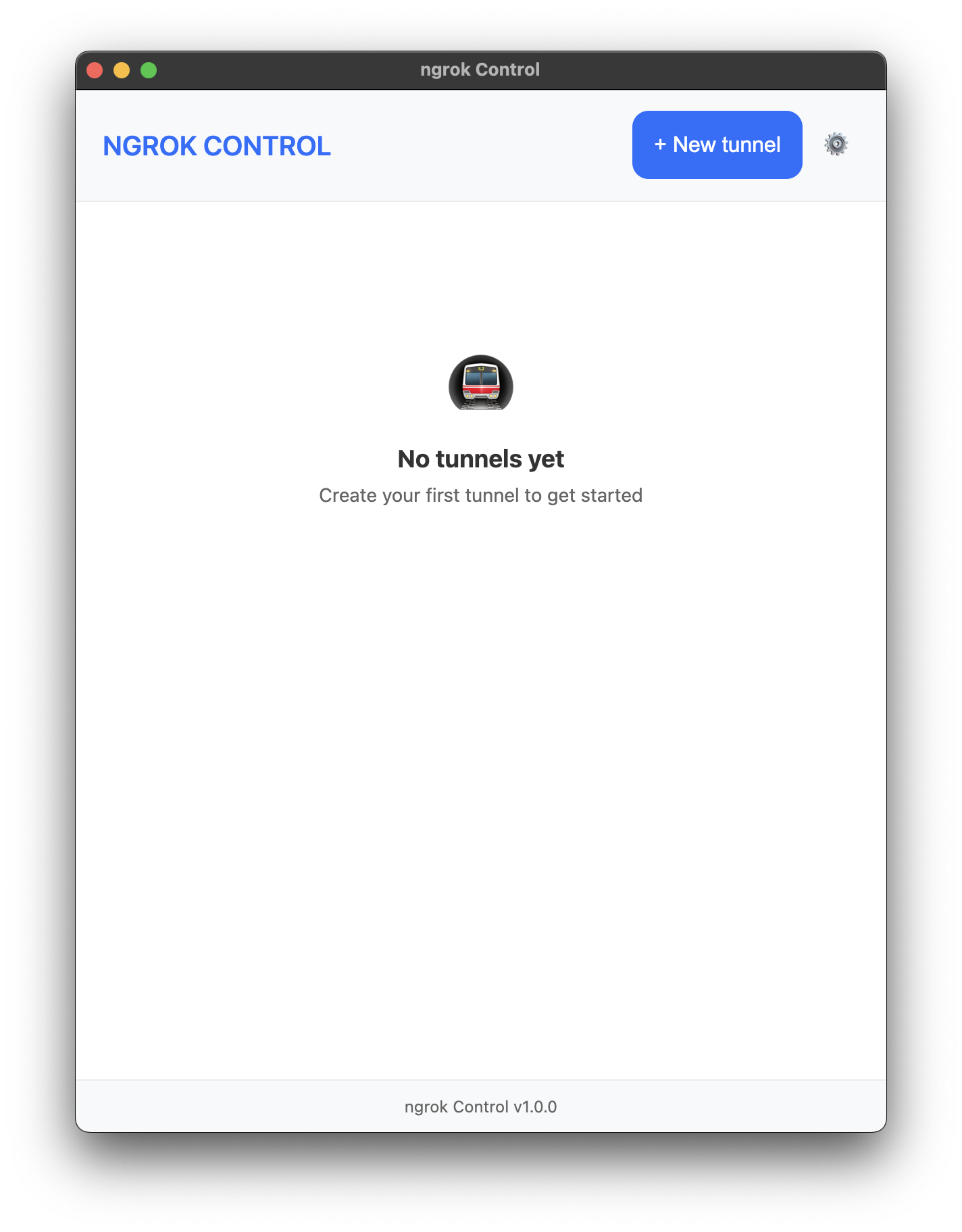
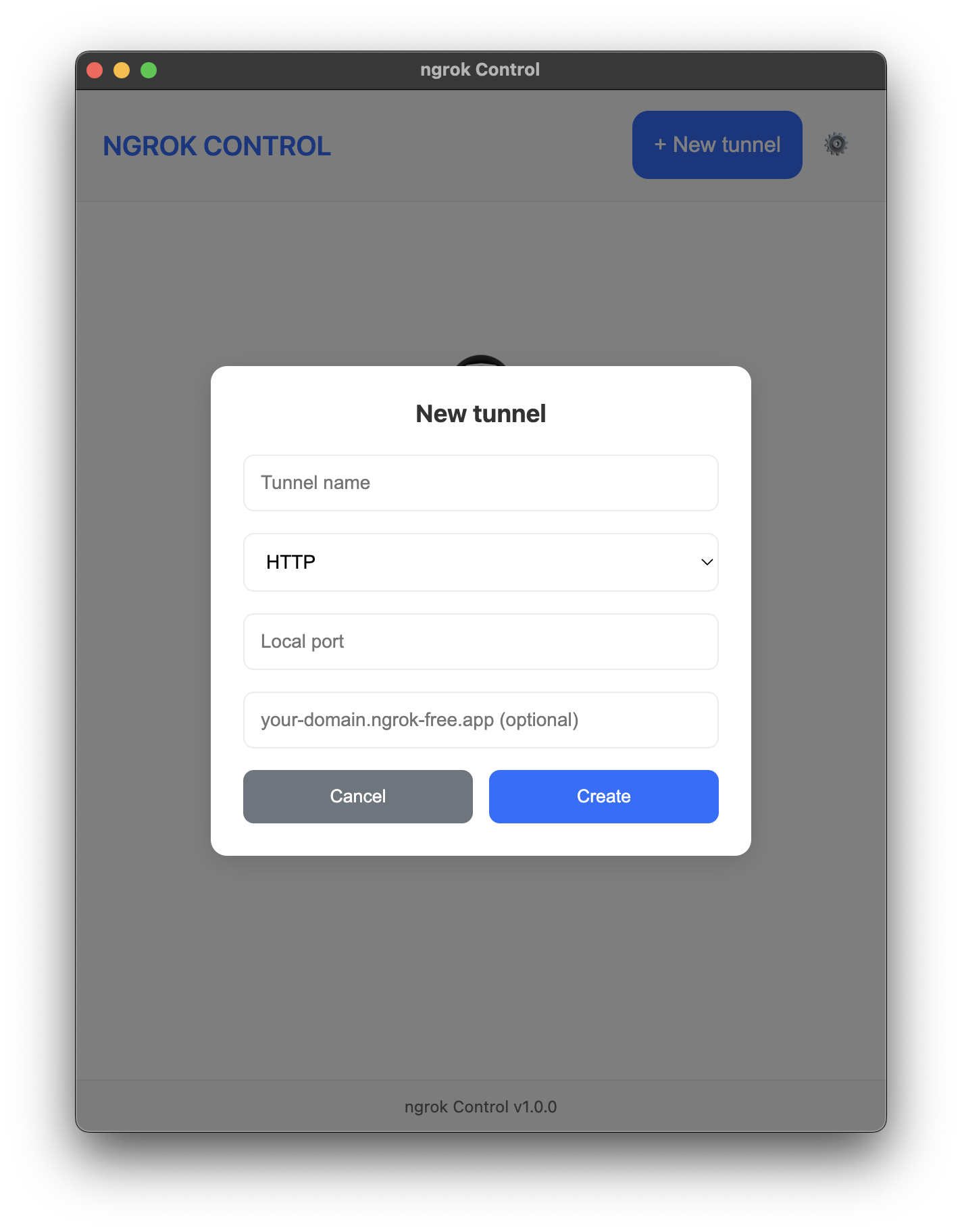
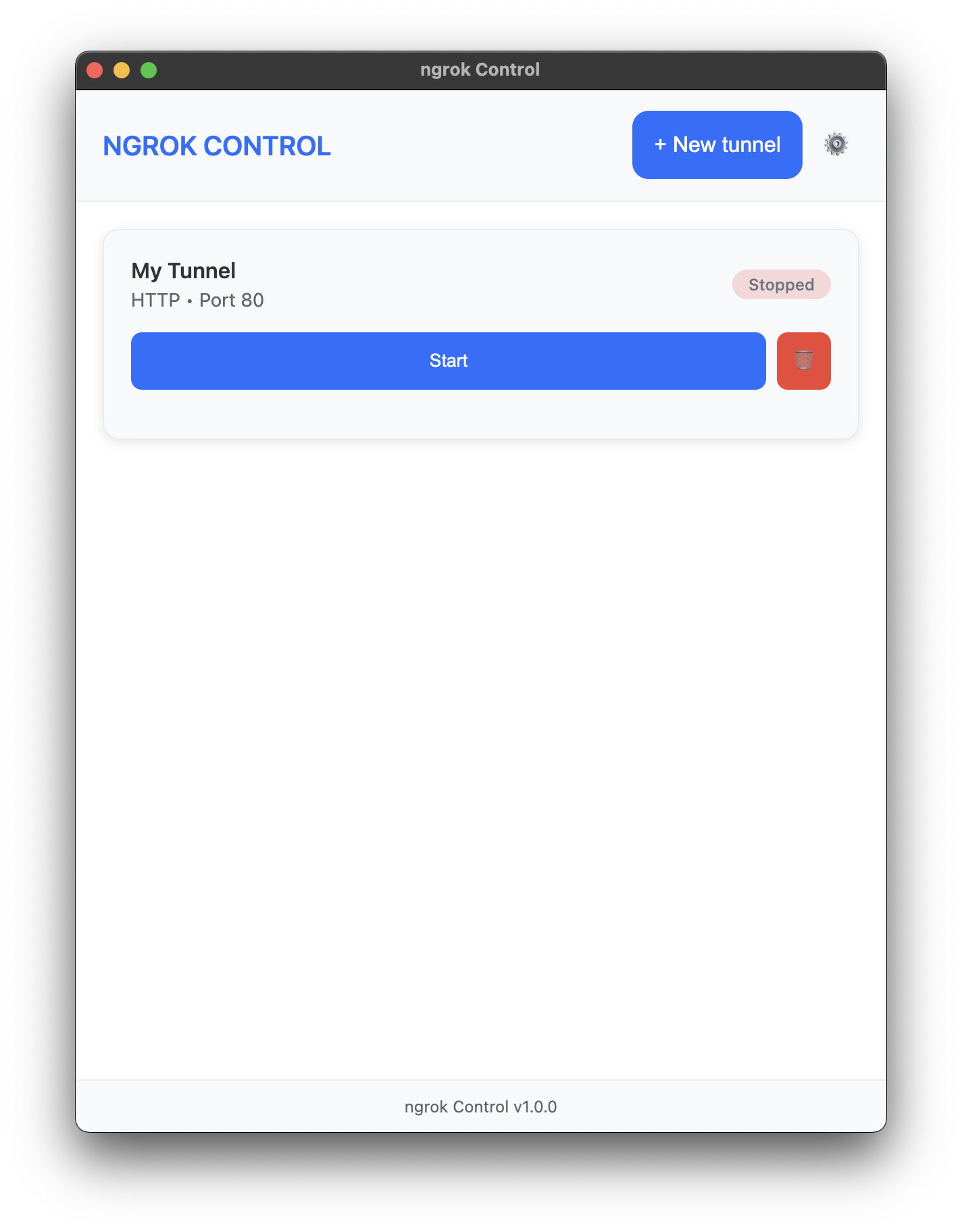
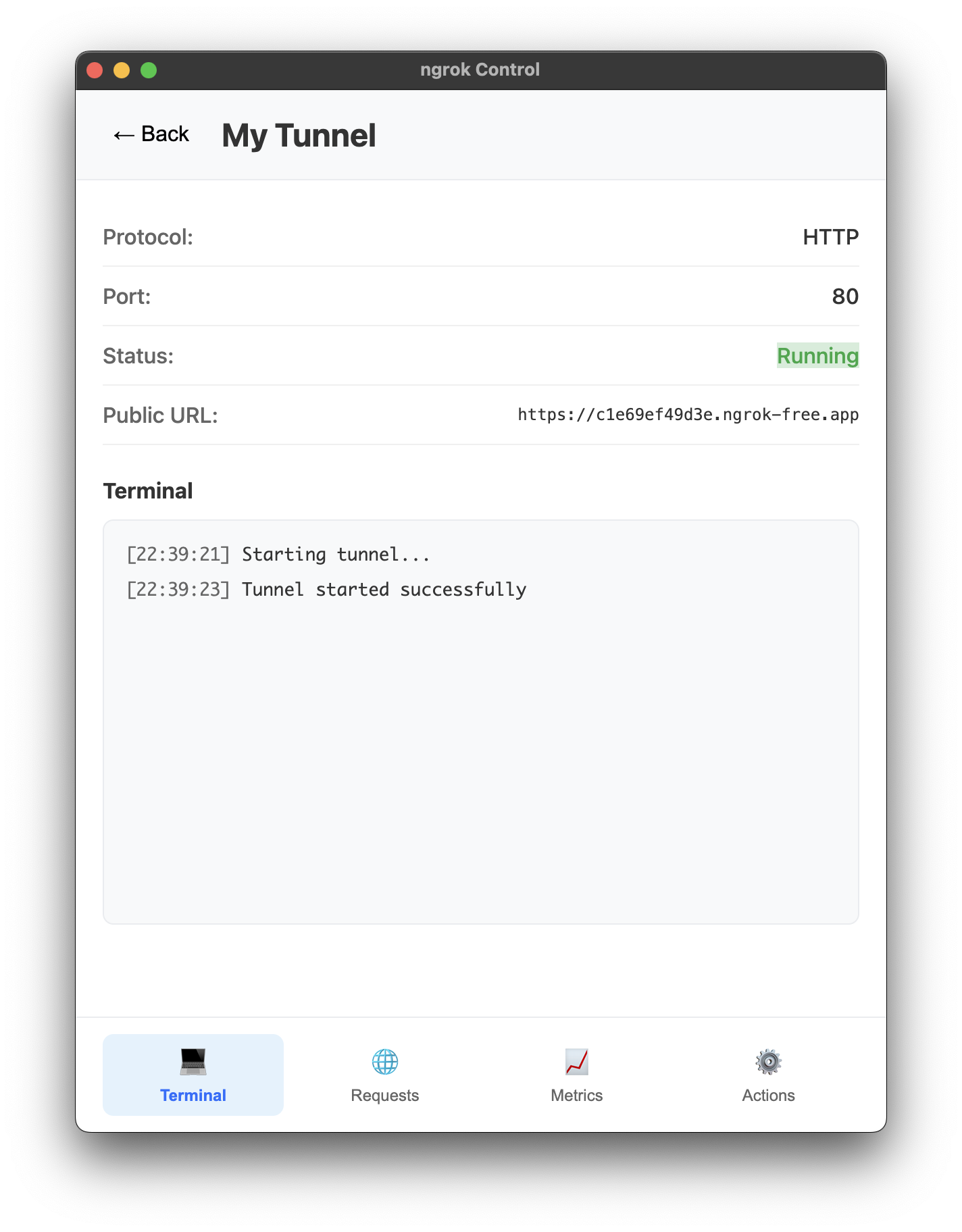
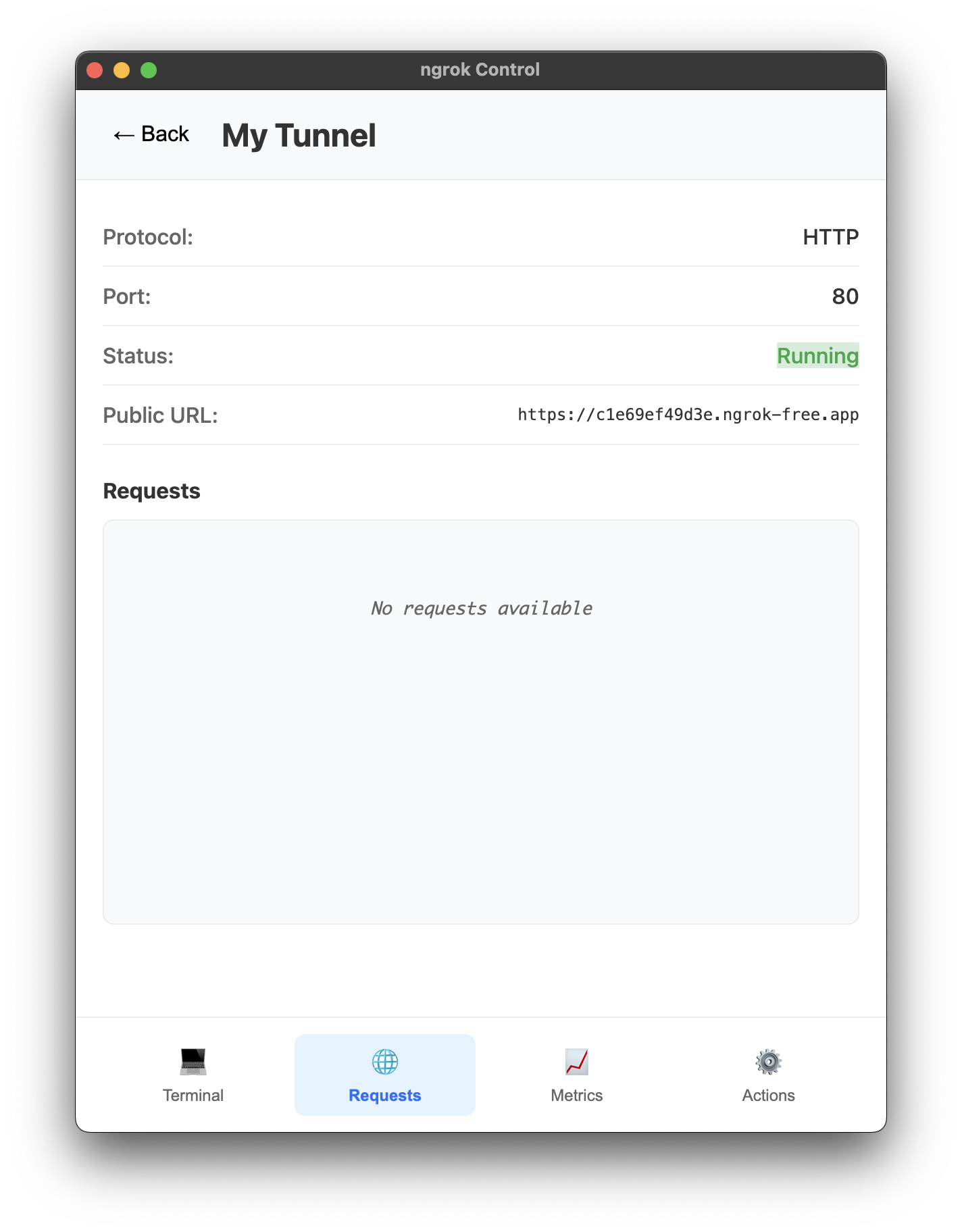
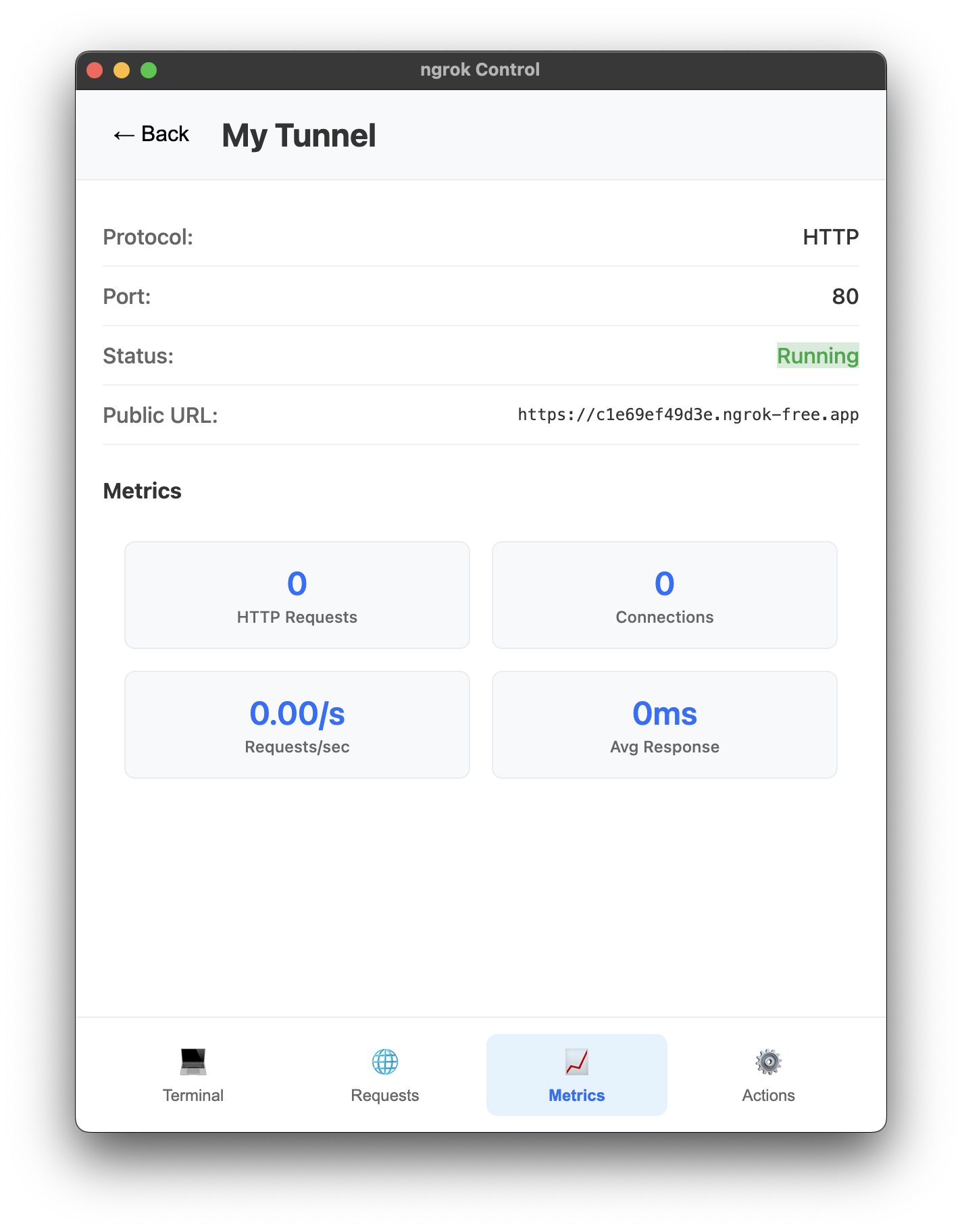
Download ngrok v3+ and copy your authtoken from the official dashboard.
Paste the authtoken, create your first tunnel (HTTP/TCP/TLS) and set the local port.
Click “Copy URL” or “Open in browser”. Inspect metrics and requests from the app.
Download the app and start creating tunnels in seconds.
Yes. The app uses your local ngrok installation and your authtoken.
Right now the official binary targets macOS. Community builds for other OSes are welcome.
The project is open‑source. ngrokui.unmeego doesn’t charge for app usage.
This app is unsigned because we don't have an Apple Developer certificate ($99/year). The "damaged app" warning is macOS protecting you from unsigned software.